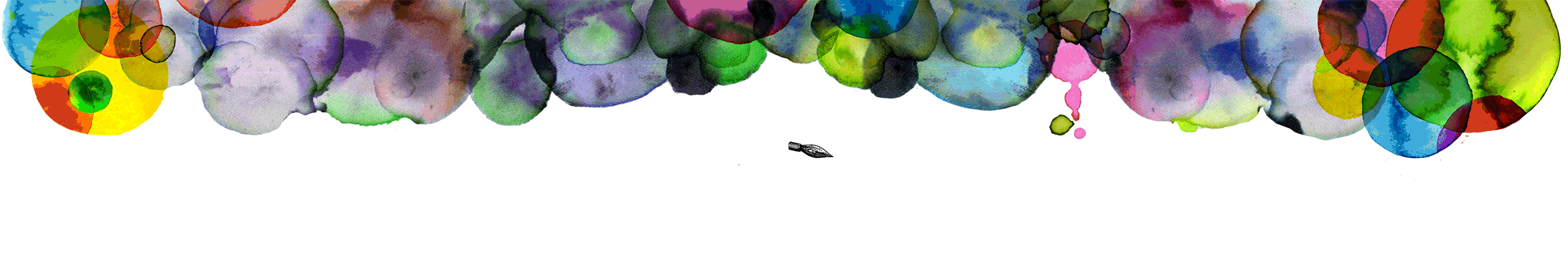Live Streams

Adobe Live from Munich
🎅🏼 Christmas 2024 Edition 🎅🏼
Enjoy my first session as an Adobe Live Host with guests Rourke Heath and Hadrien Chatelet!
In this session:
- Hadrien Chatelet shares how to create custom Christmas designs in Adobe Express - jumpers, post cards and more - with the help of templates and custom assets, fully unafraid to embrace the silliness of the season.
- Rourke Heath showcases how he uses Photoshop to create his distinctive, sparkling Instagram thumbnails, focusing on short form thumbnail creation with his trademark glowing effect.


Adobe Live from Munich
Hallowe'en Special!
Watch as I create 3 ready-to-share Hallowe'en cards: 1, using artwork created on ink and paper, with additional organic elements made in Adobe Fresco; 2, using only imagery and textures sourced from stock, and 3, a combination of both existing artwork, stock and fonts. On from 58:00.
In this session I include, among many other things:
- using Fresco's live brushes to make beautiful, bleeding 'robot ink' backgrounds and textures
- deploying simple layer blends to create atmospheric effects
- the usefulness of Express's 'remove background' feature - and when to go long-hand!
- easy colour changes and palettes in Express
- saving and exporting finished cards







Adobe Live from Munich
Creating promotional assets for the promotion of a new book, using Adobe Fresco and Express
Still deep in promotion for my recently-published book collaboration - a collection of illustrated short horror stories for kids - I used this session to demonstrate the creation of social posts and a little animation. I’ve included the whole session, but fast-forward to 1:24 if you want to go straight to me!
In this session I include:
- taking an existing vector illustration made in Fresco and animating to to make a shareable GIF
- hand-lettering a horror-esque shoutline in Fresco using gnarly brushes
- using illustrations from the book with the lettering I made to put together an Instagram post in Express





Adobe Live with Sarah Coleman: Christmas Wrapping Paper
Mid-century inspired brushwork giftwrap - done digitally
Inspired by my own brush pen illustrations and the fantastic mid-century explosion of bold design and colour in textiles and paper goods, I make a repeat pattern entirely in Photoshop.
In this session I include:
- drawing with Kyle Webster's brushes, to simulate my 'IRL' pens
- research into specific design eras
- layering up
- repeat patters 'the long-hand way'




Adobe Live Book Club with Sarah Coleman: Historic Eras
Only If You Dare - 1963-style!
In Part II of the Historical Eras series, I created a cover for a book I've done in real life - but I went back in time to be inspired by the textiles, wallpapers and book designs of the early 60s!
In this session I include:
- drawing with Kyle Webster's brushes, to simulate my 'IRL' pens
- research into specific book design eras
- layering up
- using Adobe Stock to create paper backgrounds
See the finished cover





Adobe Live Book Club with Sarah Coleman: Historic Eras
DRACULA!
Looking at historic styles and periods in book design, I create a cover for Bram Stoker's Dracula which pays homage to the ornate, beautiful cloth and leather-bound editions of the late 1800s and early 1900s.
In this session I include:
- drawing with the symmetry tool
- simulating a 6mm parallel ink pen
- gothic lettering from scratch
- deploying Adobe Stock and Adobe Fonts
- historic and geographical inspirations
- making marbled endpapers, 100% digitally!
See the finished cover



Adobe Masterclass with Sarah Coleman
FAN ART! 'Dark': The Novel
In a 'Brush'-centric special I created this bit of fan art: the book of the Netflix series Dark.
In this session I include:
- setting up a template for a real book cover
- drawing with the symmetry tool
- time-lapses of ink creation
- integrating organic hand-made elements
- using layer styles to create atmosphere
- making and tweaking bespoke brushes
and their settings
- synthesising analogue fountain
and other pens with digital brushes

See the finished cover



Adobe Live Book Club x Sarah Coleman
Creating a book cover in an hour - from scratch, using ink elements and Photoshop, chosen by last week’s audience.
In this session I integrate:
- using layer styles to create textures
- adding scruffy hand-lettering via vectorisation
- using Kyle Webster’s brushes
- using the content-aware tool
- Enjoy the session!
‘A Scanner Darkly’ by Philip K. Dick

See the finished cover



Adobe Live Book Club x Sarah Coleman
The Fall of the House of Usher’ by Edgar Allen Poe
Each session starts with a look at previous versions of the cover, and for this one there are many. In this session I do the front and the back of this cover, suggested by last week’s audience
This session includes:
- choosing and using licenced Adobe Stock
- layers tyles and textures
- using the mirror drawing tool to create
a symmetrical image
- making my own brushes from original art
- layer discipline and modifying brushes

See the finished cover
Adobe Live Book Club x Sarah Coleman




‘The Institute’ by Stephen King
Creating a book cover in an hour - from scratch! The first of four the sessions saw me create a book cover from scratch using sketches, ink elements and Photoshop.
In this session I include:
- setting up a template for a real book cover
- a brief look into my workflow
- time-lapses of ink creation
- integrating organic hand-made elements
- using layer styles to create atmosphere
See the finished cover
‘The Omen’ (novelisation of the film)
Adobe Live Book Club x Sarah Coleman




This was never actually a book - it was a film first, which was novelised later, and thus had no real ‘cover’ precedent. I wanted to get away from the cliches that have gathered around ‘The Omen’
In this one I demonstrate the creation of a very organic woodcut-inspired look: Along the way I look at:
- Kyle’s pencil, fountain pen and chalk brushes
- creating brushes from a Photoshop sketch
- why I ‘colour in’ rather than ‘fill’
- ‘dialing down’ on the sophistication
- and we discuss the real identity of the Antichrist!
See the finished cover